New releases - Juju GUI 0.14.0 & Juju Quickstart 0.5.0
It’s been a few weeks since our last Juju GUI release which means here comes another! This GUI release brings with it the latest beta version of the Juju quickstart plugin…
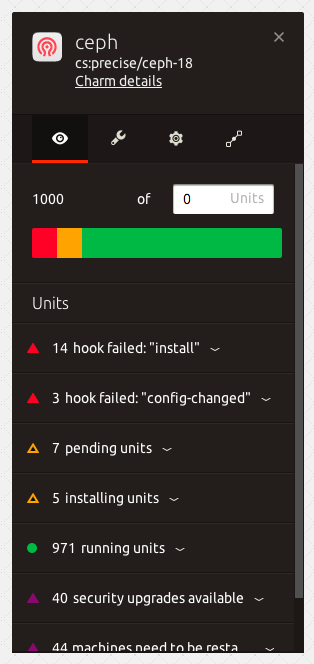
Juju GUI
Our latest work focuses on making the Juju GUI a more effective day-to-day tool:
- The service inspectors now categorize errors and pending units by their types instead of grouped as ‘error’ and ‘pending’ so that it’s easier to see your services status at a glance.
- Services that are in the process of being destroyed no longer disappear immediately from the canvas so you can follow along and make sure that there aren’t any problems in the teardown.
- Service level relation status is now shown on the inspector relation tab.
- You can now drag and drop from a bundle file or the Charm browser.
- Bundle deployments now give you better feedback during deployment so you have some insight into what’s going on.
- The remaining notes can be found in the changelog More exciting work in this direction is coming, including long-requested features like per-unit debug logs and local charm deployments!
Juju Quickstart
The quickstart plugin is nearing feature completion and has a lot of great improvements.
- For new users, if you don’t have Juju installed, after it adds the stable PPA to your system and installs Juju, it will create an environments.yaml file that you need to edit.
- For everyone, when you run quickstart, it will automatically log into the GUI for you as long as you accept the security certificate in your browser within two minutes of it appearing.
- We also fixed a bug triggered when your default series was not precise.
- The next release will guide new users through creating environments.yaml interactively.
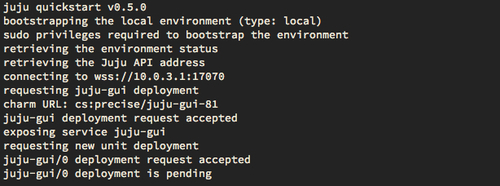
To try out our new releases, existing users can upgrade their GUI charm to cs:precise/juju-gui-81; or run:
juju deploy juju-gui && juju expose juju-gui
…or update the juju-quickstart plugin via apt and run:
juju quickstart
New users on Ubuntu can do the following to get everything installed and start an environment with the GUI running and ready:
sudo add-apt-repository ppa:juju/stable
sudo apt-get update && sudo apt-get install juju-quickstart
juju-quickstart
## ...edit ~/.juju/environments.yaml file...
juju-quickstart
Next quickstart release will hopefully remove those last two steps.
New users on other operating systems can’t use Quickstart right now, but the Juju installation instructions can get you started, and..
juju deploy juju-gui && juju expose juju-gui
..can add the GUI to your bootstrapped environment.